Resources
Provide assistance services to the ceding company regarding the steps of workflow provisions, usage, and features that can be utilised by the ceding company to use RIUCONNECT for each selected business process.
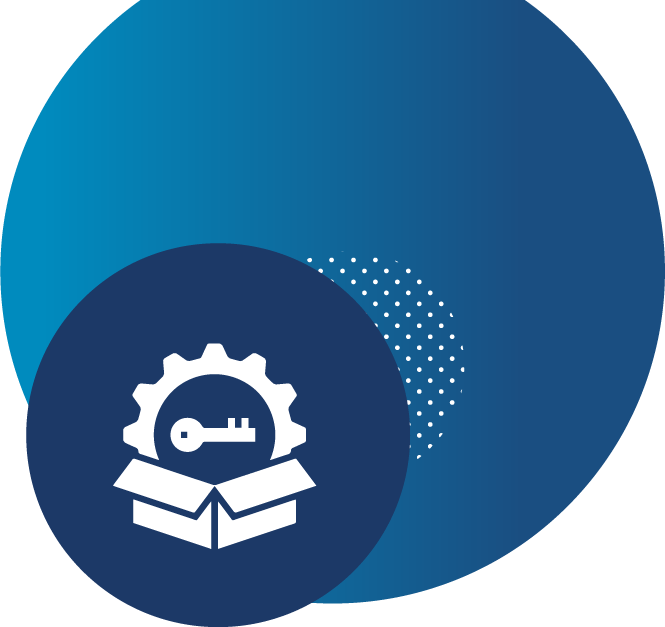
Resources
Provide assistance services to the ceding company regarding the steps of workflow provisions, usage, and features that can be utilised by the ceding company to use RIUCONNECT for each selected business process.
FAQ
Procedures
How to offer
- Facultative1.Access to General Reinsurance application > Facultative
2.Select the Offer menu, and select Add New Offer
3.Select the Class of Business that you want to offer
4.Enter information in according to mandatory fields and add attachments or supporting files if needed, then submit
5.Your offer status will always be updated in the notification.
- Treaty
How to Claim
1.Access to General Reinsurance application > Claims
2.Select the menu according to the type of claim you want to submit:
-
-
- Claim notification > New Notif
- Preliminary Loss Advice >> New PLA
- Definite Loss Advice >> New DLA
-
3.Fill in the mandatory fields on the form and select Load Session to query sessions that have already been submitted, then select the session if found
4.Click submit to submit a claim
5.Your claim status will always be updated in the notification
How to use the analytics system
Your content goes here. Edit or remove this text inline or in the module Content settings. You can also style every aspect of this content in the module Design settings and even apply custom CSS to this text in the module Advanced settings.
Manuals
Bagaimana Cara Menawarkan
Your content goes here. Edit or remove this text inline or in the module Content settings. You can also style every aspect of this content in the module Design settings and even apply custom CSS to this text in the module Advanced settings.
Bagaimana Cara Claim
Your content goes here. Edit or remove this text inline or in the module Content settings. You can also style every aspect of this content in the module Design settings and even apply custom CSS to this text in the module Advanced settings.
Bagaimana Menggunakan Sistem Analitik
Your content goes here. Edit or remove this text inline or in the module Content settings. You can also style every aspect of this content in the module Design settings and even apply custom CSS to this text in the module Advanced settings.
Form
Bagaimana Cara Menawarkan
Your content goes here. Edit or remove this text inline or in the module Content settings. You can also style every aspect of this content in the module Design settings and even apply custom CSS to this text in the module Advanced settings.
Bagaimana Cara Claim
Your content goes here. Edit or remove this text inline or in the module Content settings. You can also style every aspect of this content in the module Design settings and even apply custom CSS to this text in the module Advanced settings.
Bagaimana Menggunakan Sistem Analitik
Your content goes here. Edit or remove this text inline or in the module Content settings. You can also style every aspect of this content in the module Design settings and even apply custom CSS to this text in the module Advanced settings.
